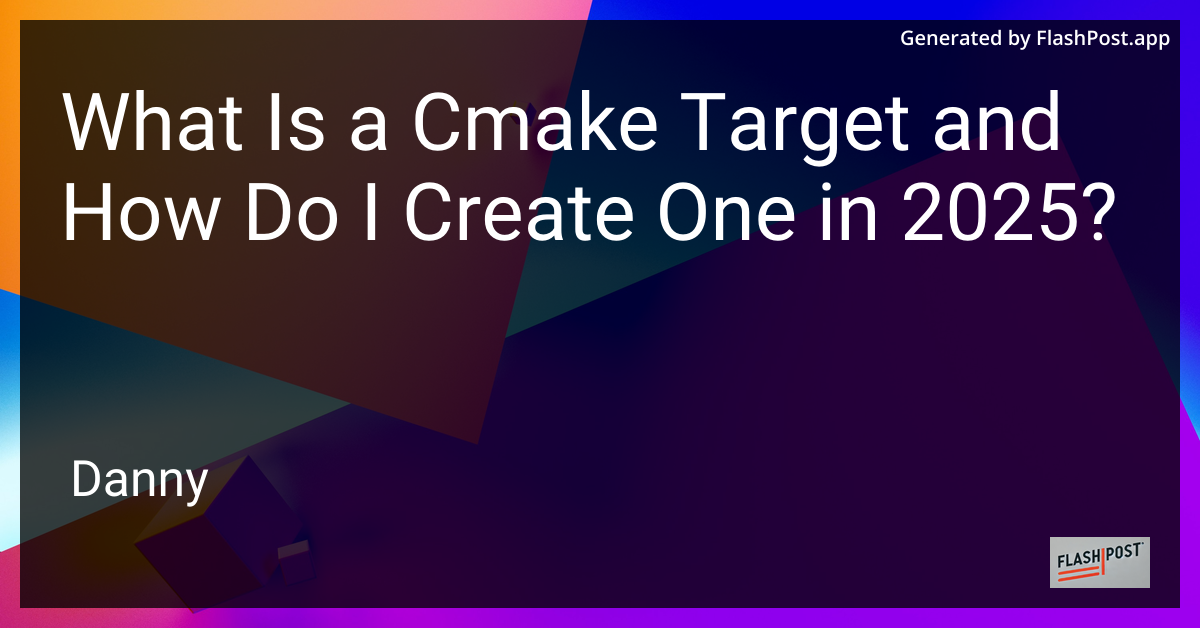
CMake is an essential tool in the modern development pipeline, helping streamline the process of building complex software projects. A CMake target is a fundamental concept within CMake that allows developers to define and manage project components effectively. In this guide, we'll explore what a CMake target is, and how you can create one in 2025.
Understanding CMake Targets
In CMake, a target represents an end-product or a logical unit that you want to build — this could be an executable, a library, or even a custom command. Targets help manage dependencies, ensuring that all necessary components are built in the correct order. They also encapsulate build instructions and settings, making your project's build system more modular and manageable.
Types of CMake Targets
- Executable Targets: Used to build executable files.
- Library Targets: Used to create static or shared libraries.
- Custom Targets: Permit adding custom commands or scripts.
Each target encompasses specific properties, such as source files, include directories, and linked libraries. Understanding and leveraging these properties allow developers to create flexible and robust build systems.
Creating a CMake Target
Creating a CMake target involves few steps. Let's break down the process:
Step 1: Initialize the CMake Project
Firstly, ensure you have a CMakeLists.txt file in your project directory. This file is the core configuration file for CMake, dictating how the project should be built.
cmake_minimum_required(VERSION 3.21) project(MyProject VERSION 1.0 LANGUAGES CXX)
Step 2: Add a Target
After initializing your project, use the add_executable or add_library command to define a target. Below is an example of an executable target:
add_executable(MyExecutable main.cpp)
For a library:
add_library(MyLibrary STATIC library.cpp)
Step 3: Specify Target Properties
Once your target is created, you can specify its properties. These properties might involve include directories, compiler options, or linked libraries.
target_include_directories(MyExecutable PRIVATE include/) target_link_libraries(MyExecutable PRIVATE SomeLibrary)
Step 4: Set Installation Paths
Defining where your target should be installed is crucial. Learn more about the CMake target install location to correctly configure this.
install(TARGETS MyExecutable DESTINATION bin)
Managing CMake Targets
Understanding how to manage targets is essential. Learn how to remove or disable a target in CMake or even explore duplicating existing targets. These methods are invaluable when maintaining and evolving your build system over time.
Conclusion
Creating and managing CMake targets is pivotal in ensuring your software build process is efficient and scalable. By leveraging CMake's powerful capabilities, developers can produce cleaner, more organized projects in 2025 and beyond. Whether you're just starting with CMake or seeking to optimize your build system, understanding targets is a stepping stone toward mastering CMake.
Happy coding!