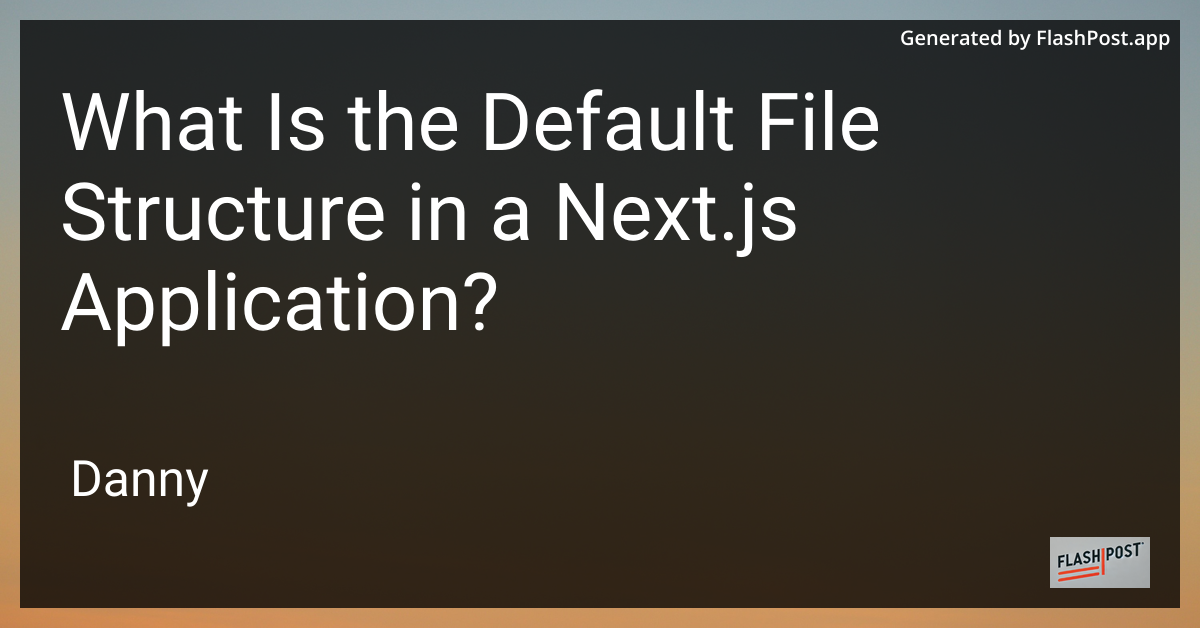
Next.js is a powerful React framework that enhances the development of server-side rendering (SSR) applications. One of the core features of Next.js is its convention-based approach to file structure, which simplifies project organization and routing. In this article, we explore the default file structure of a Next.js application and how it can enhance your development workflow.
Default Folder Structure
When you create a new Next.js application using the create-next-app command, you are provided with a default folder structure that is straightforward and scalable. Here's a breakdown of the main directories and files found in a freshly initialized Next.js project:
pages/
The pages directory is a fundamental component of any Next.js project. It contains all the React components that make up the application's pages. Next.js uses a file-based routing system where the structure of this folder directly reflects the routes of your application. For example:
- pages/index.js becomes the homepage at /.
- pages/about.js is accessible at /about.
Dynamic routes can also be created using square brackets, such as pages/posts/[id].js for pages like /posts/1.
public/
The public folder is designed for static assets such as images, fonts, or other media. Files placed here can be accessed directly via their URLs. For example, a file located at public/logo.png can be accessed at /logo.png.
styles/
This directory is reserved for styling your application. By default, it includes a globals.css file where you can define global styles that apply to the entire application. You can also create and import CSS modules for component-specific styles.
node_modules/
As with any Node.js project, node_modules contains all the dependencies for the application. It is not manually manipulated as it is automatically managed by the package manager, such as npm or Yarn.
package.json
The package.json file is foundational for any Node.js application. It includes metadata about the project, such as dependencies, scripts, and more. It is here that you configure scripts for building, starting the application, and more.
Custom Directories
Beyond the default folders, you can add custom directories as your application grows. This can include components/ for reusable React components, lib/ for utilities, or hooks/ for custom React hooks.
Exploring Further
For developers looking to extend their knowledge of Next.js, numerous resources and tutorials are available. To import a Markdown file into Next.js, handling SEO effectively with custom Next.js pages, or get started with a Next.js installation tutorial, these guides offer valuable insights.
Conclusion
The default file structure in Next.js is designed with both simplicity and scalability in mind, providing developers with a powerful and intuitive starting point. Understanding this layout ensures that you can build robust applications efficiently while adhering to best practices.
By using Next.js's conventions, you can focus more on developing features and less on the complexities of configuration, allowing for a more productive development experience.